I was super excited this morning with the release of Infusionsoft Mobile and wanted to walk you through a few of it’s highlights.
Infusionsoft Mobile is available for both Android and iPhones and can be found in the respective stores. Once you have installed the app and open it, you are brought to this login screen.

Simply login with your normal Infusionsoft ID credentials and you are good to go!
Once you are in the app, you can see a list of your most recent contacts or you can search for a contact by clicking the magnifying glass icon on the top right of the screen. Enter the contact’s name and their contact record will appear.
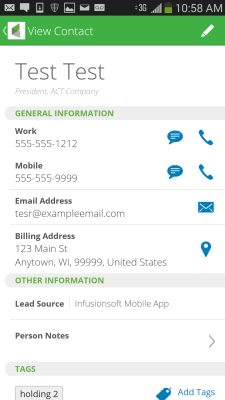
This interface provides such a clean design and is so user friendly and intuitive. There really is no “learning curve” when it comes to using this app. So let me show you how easy it is to work with a specific contact.
Once you are on the Contact Screen, there are multiple things you can do from here…
- Are you at a networking event and a contact wants to give you their phone number? Edit the contact record by clicking the Pencil icon on the top right corner. (Note: If they are a new contact and not yet in your app, then I recommend simply scanning their business card with Snap to enter the information all at once and trigger a campaign)
- Are you at the corner coffee shop and remember you meant to send this person an email? Simply click the envelope next to their name!
- Are you on the go and need to call or text the contact? Just click the phone icon or messaging icon and you are instantly connected.
- Are you on the way to meet the contact and not sure where you are headed? Click the location icon next to their address and instantly have a map pull up on your phone.
- And my personal favorite… Need to add a tag to this person’s record? Easy! Simply click the tag icon to do so. Why is this important? Just think about the different scenarios. You have a product that you sell and you have a campaign that sends informational emails about the product to interested users. This campaign is triggered by a tag. Now you can tag the person and start the sequence before you are 5 feet away from them! Or maybe you are a speaker and this contact is interested in booking you. You can tag them to trigger a campaign that sends your speaking packet to them and it is delivered to their inbox while you are still conversing with them. The possibilities are endless!
There are so many uses for Infusionsoft Mobile and it really gives you the ability to connect with your contacts even when you are away from your desk. Download it today and start using it. Then comment below on what some of your favorite features are.
If you don’t have Infusionsoft and would like to view a demo about the all-in-one sales and marketing system for small business, click here.

